Vision is pleased to announce that we have partnered with Intuit’s TurboTax for the upcoming tax season to allow you to automatically import your 1099 tax document. Simply log in to your TurboTax software and choose Vision Financial Markets as the provider you wish to import data from. You will then be brought to a screen similar to the one below.
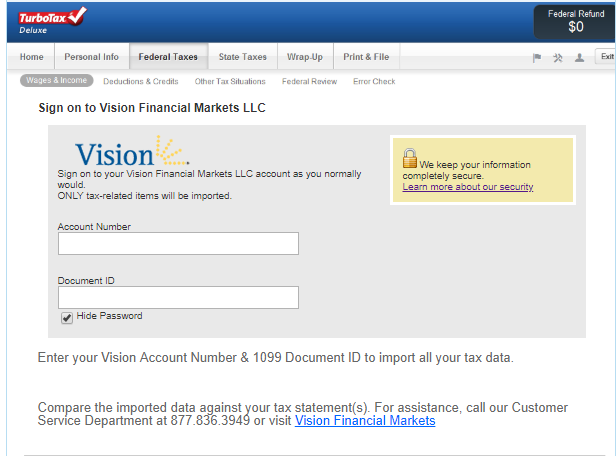
The account number is the same as your Vision account and is listed on the top center of your 1099 tax document. The Document ID is a new feature for this year and will be listed in the top right of your 1099 tax document. Please see the sample below for guidance.
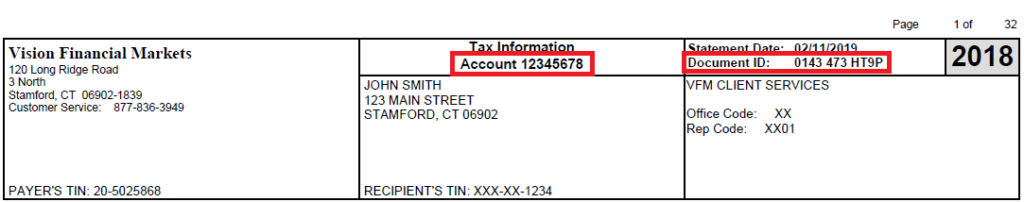
We hope this new feature will make your tax filing easier. If you have any questions or issues, please reach out to our Client Services team for support.
